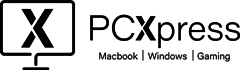In our modern era, where laptops are indispensable companions, the importance of preserving their screens cannot be overstated. The laptop screen serves as the gateway to our digital worlds, making it crucial to ensure its longevity and clarity. This comprehensive guide explores seven effortless yet impactful strategies to safeguard and enhance your laptop’s screen, offering in-depth insights into each method to empower you in the quest for optimal screen protection.
Invest in a Quality Screen Protector
Embark on your journey of screen safeguarding by exploring the world of high-quality screen protectors. These thin, transparent layers act as an initial defence against scratches, smudges, and minor impacts, preserving the pristine condition of your laptop’s display. We delve into the various types of screen protectors available, considering factors such as material, installation process, and impact resistance to help you make an informed choice for your specific laptop model.
Clean with Care
Maintaining the visual brilliance of your laptop screen requires adopting gentle cleaning habits. Discover the significance of using a microfiber cloth and a screen-friendly cleaning solution to wipe away fingerprints and dust regularly. This section explores the science behind effective screen cleaning and provides a list of do’s and don’ts to ensure that your cleaning routine enhances, rather than harms, the durability of your laptop’s display.
Mindful Transportation
Protect your laptop during transit by investing in a padded carrying case. This simple yet effective measure prevents accidental scratches, bumps, and other potential hazards that could compromise the integrity of your screen. We discuss the importance of choosing the right carrying case, considering factors such as size, padding thickness, and additional compartments for accessories, ensuring your laptop remains shielded on the go.
Adjust Screen Brightness
Optimize your laptop’s screen settings by understanding the impact of brightness levels. Lowering the brightness not only conserves battery life but also reduces eye strain and minimizes the risk of screen burn-in over time. Delve into the technical aspects of screen brightness, including how to adjust settings on various operating systems, and explore the benefits of incorporating this simple practice into your daily laptop usage.
Screen Sleep Mode
Enhance your laptop’s screen longevity by enabling the screen sleep mode when the device is not in use. This proactive measure conserves energy and prevents unnecessary wear on the display. We guide you through the process of setting up an ideal sleep mode configuration, emphasizing the importance of a short idle time to ensure your screen goes to sleep promptly when not actively in use.
Mind Your Keyboard
Maintain the integrity of your laptop screen by keeping the keyboard clean. Learn about the potential risks associated with a dirty keyboard, such as the transfer of dirt and debris onto the screen when the device is closed. Explore the benefits of using keyboard covers to create an additional barrier between the keys and the display, preventing scratches and ensuring your laptop remains in pristine condition.
Create a Dedicated Workspace
Designate a clean and clutter-free workspace for your laptop to thrive. Explore the correlation between a tidy environment and reduced risk of accidental spills, minimizing the chances of liquid damage to your screen. Consider the advantages of using a laptop stand to elevate your device, reducing the potential for physical harm and enhancing overall ergonomics in your workspace.
Mishaps can happen, even to laptops. As a result, it’s critical to take all precautions possible to avoid needing a laptop screen repair. We’re here for you! If your screen breaks, no worries. Find us 94 the broadway, Wimbledon SW19 1RH. Call 07307093007 to arrange a free pick-up and drop-off service for your device. Easy solutions for your peace of mind!