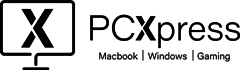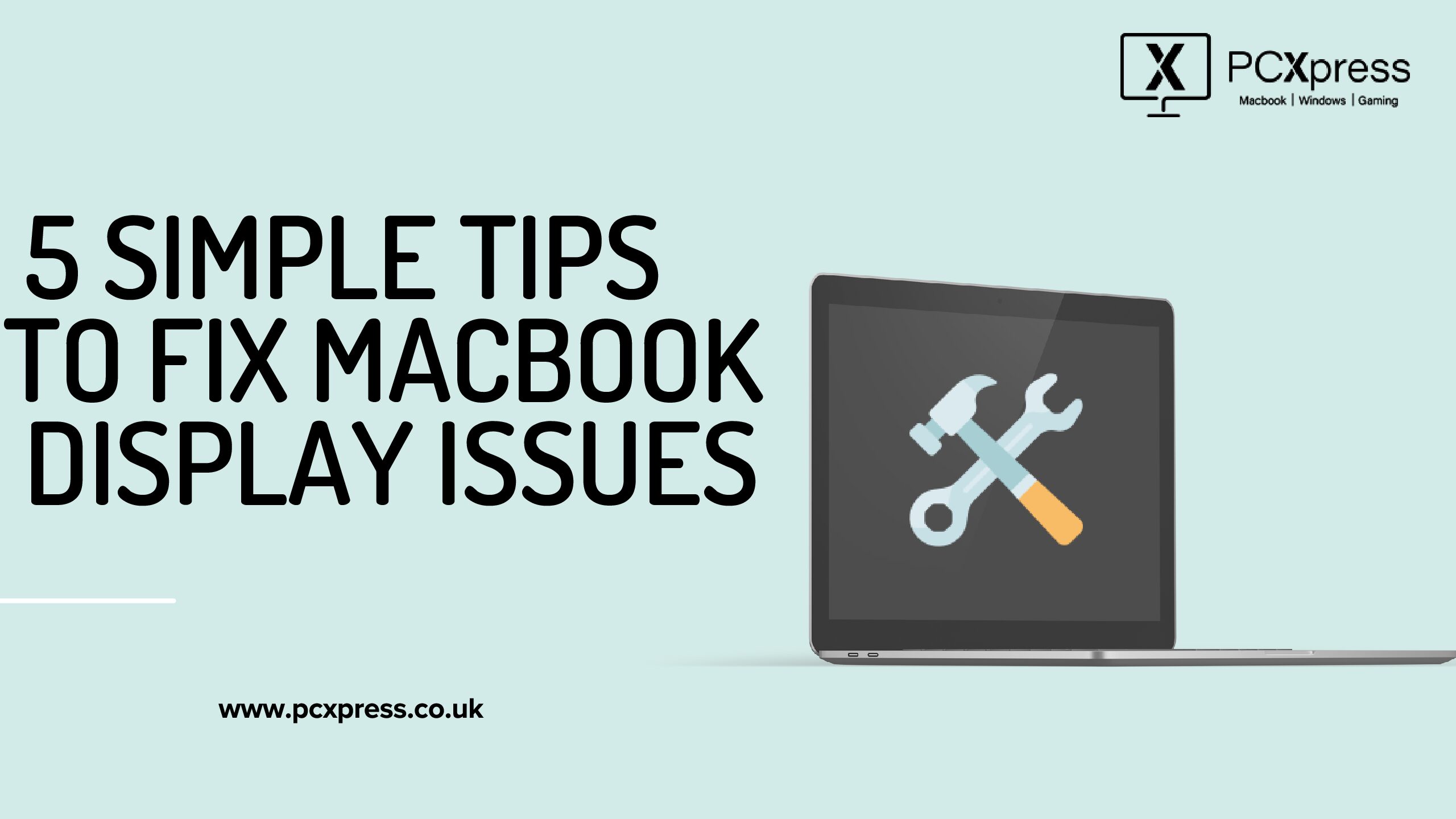Are you facing frustrating display problems with your MacBook? Don’t worry, you’re not alone. Glitches like flickering screens, distorted images, or even a blank display can be annoying, but they’re often fixable with some simple troubleshooting. Here are five Simple tips to help you resolve those MacBook display issues:
1. Check the Connections:
Check the Connections:
Sometimes, display issues are caused by loose or faulty connections. Start by ensuring that all cables connecting your MacBook or power source are securely plugged in. If you’re using an external display, try disconnecting and reconnecting the cables to see if that resolves the problem.
2. Adjust Display Settings:
Your MacBook’s display settings might be misconfigured, leading to issues like incorrect resolution or color calibration. To fix this, go to System Preferences > Displays and check the settings. Make sure the resolution is set to the recommended value for your display, and adjust other settings like brightness and color if necessary.
3. Restart Your MacBook:
Sometimes, just turning off your MacBook and then turning it back on again can do the trick. It might seem too easy, but it can help fix display issues caused by little in the system or apps. So, give it a go and see if that solves the problem!
4. Update MacOS and Drivers:
Outdated software or drivers can sometimes be the reason behind display issues. Make sure your MacBook is running the latest version of macOS by going to System Preferences > Software Update. Additionally, check for updates to any third-party drivers, especially those related to graphics or display, and install them if available.
5. Check for Physical Damage:
Check your MacBook’s screen for any cracks or spots that don’t show images properly. If you see any damage, contact Pc Xpress to see how to fix it.
If these tips don’t fix your MacBook’s screen problem, it might be a bigger issue with the hardware. In that case, it’s best to get help from Pc Xpress shop for MacBook screen repair in Wimbledon, London.
By following these five easy tips, you can fix most display problems on your MacBook without needing to go to a tech expert or spend too much cash. If the issue keeps happening even after trying these fixes, it might mean something more serious with the hardware. In that case, it’s a good idea to reach out to PC Xpress, your friendly neighbourhood tech shop for MacBook repair in Wimbledon, London.
Remember, these simple steps often do the trick and get your MacBook’s display working properly again in a Minute