Blog
Top 5 Reasons Your Phone Battery Drains Quickly and How to Fix It

Is your iPhone battery draining faster than usual? This is a common problem faced by many iPhone users and can disrupt your daily routine. The good news is that most battery issues can be resolved with simple adjustments or expert assistance. If you’re in Wimbledon and struggling with battery performance, PC Xpress offers reliable phone repair in Wimbledon to keep your device running like new. In this blog, we’ll explore the top reasons your iPhone battery drains quickly and how to fix them, including tips for when you might need professional help.
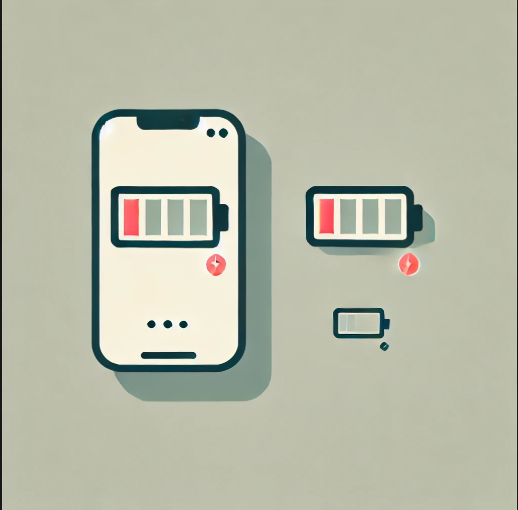
Top 5 Reasons Your iPhone Battery Drains Quickly
1. Background App Refresh
- Apps running in the background often refresh automatically, consuming significant battery power.
- How to Fix It:
- Go to Settings > General > Background App Refresh and disable it for apps you don’t use frequently.
- Alternatively, turn off Background App Refresh completely.
2. High Screen Brightness
- Keeping your screen brightness too high or not using auto-brightness can quickly deplete your iPhone’s battery.
- How to Fix It:
- Lower the screen brightness manually by swiping down the Control Center.
- Enable Auto-Brightness by going to Settings > Accessibility > Display & Text Size > Auto-Brightness.
3. Location Services
- Constant use of GPS by apps drains the battery significantly.
- How to Fix It:
- Go to Settings > Privacy > Location Services and set it to “While Using the App” or disable it for unnecessary apps.
- Turn off Location Services entirely when not in use.
4. Outdated iOS Software
- Running an outdated iOS version can lead to inefficiencies, including poor battery performance.
- How to Fix It:
- Update your iPhone by going to Settings > General > Software Update.
- Ensure apps are also updated to their latest versions.
5. Battery Health Issues
- If your iPhone’s battery is old or damaged, it may not hold a charge as efficiently as before.
- How to Fix It:
- Check your battery health under Settings > Battery > Battery Health & Charging. If the Maximum Capacity is below 80%, consider a battery replacement.
- For a reliable cell phone fix, visit PC Xpress for professional battery replacement services.
Additional Tips to Extend Your iPhone Battery Life
- Turn Off Push Notifications
- Use Low Power Mode
- Disable Unnecessary Features
- Avoid Extreme Temperatures
When to Seek Professional Help
If your iPhone battery continues to drain quickly despite these fixes, it might be time to seek professional assistance. At PC Xpress in Wimbledon, we offer comprehensive mobile phone repair near me, including battery replacements and diagnostics to ensure your phone is functioning at its best.
Why Choose PC Xpress for Your iPhone Battery Repair?
- Expert Technicians: Our team specializes in all types of phone fix services, including battery repairs and replacements.
- Affordable Prices: High-quality repairs at budget-friendly rates.
- Convenient Location: Easily accessible in Wimbledon for all your fix phone screen near me and repair needs.
Fix Your iPhone Battery Issues Today!
Don’t let a draining battery slow you down. If you’re searching for phone repair in Wimbledon, visit PC Xpress for fast, reliable service. Whether it’s a battery replacement, screen repair, or general diagnostics, we’ve got you covered.