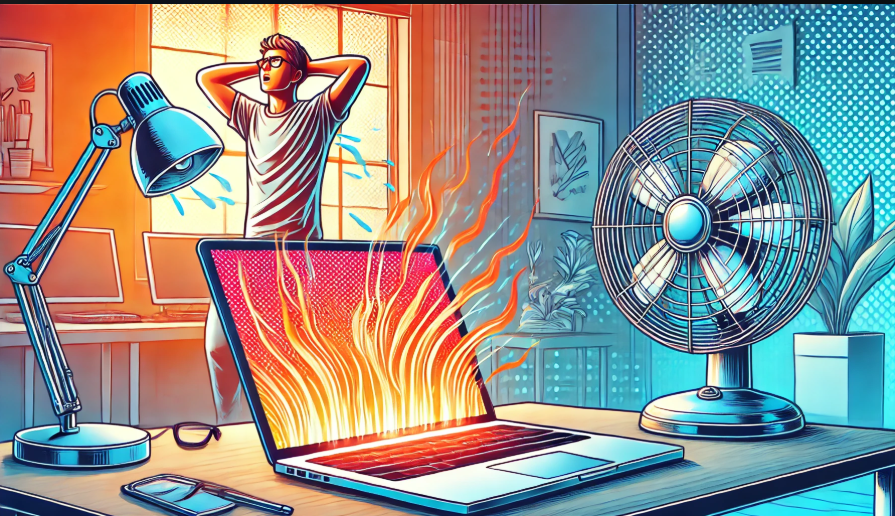Blog
What to Do When Your Laptop Won’t Turn On

If your laptop won’t turn on, don’t panic! It’s a common issue, and in many cases, it can be fixed easily. At PC XPRESS, Wimbledon trusted repair service, we’ve seen it all. Here’s a simple guide to troubleshoot the problem and get your laptop working again.
- Check the Power Source
The most common reason a laptop won’t turn on is a lack of power. Here’s what to do:
Plug It In: Ensure your charger is firmly plugged into both the laptop and the wall socket.
Test the Outlet: Try a different power socket to rule out a faulty one.
Inspect the Charger: Look for any damage to the cable or connector. If you have a spare charger, try that instead.
- Check the Battery
If your laptop has a removable battery:
Remove and Reinsert the Battery: Take out the battery, wait a few seconds, and put it back in.
Power On Without the Battery: Try starting your laptop with just the charger connected. This helps determine if the battery is the issue.
- Perform a Hard Reset
Sometimes, a hard reset can fix the problem:
Turn off your laptop completely.
Disconnect the charger and remove the battery (if possible).
Hold down the power button for 20–30 seconds.
Reconnect the power and try turning it on again.
- Check the Display
Your laptop might be on, but the screen isn’t displaying anything:
Look for signs of life, like the power light or fan noise.
Connect your laptop to an external monitor. If the external monitor works, the issue is with your laptop’s screen.
- Listen for Beeps or Check Indicator Lights
Many laptops use beep codes or indicator lights to signal specific problems:
Look up your laptop’s manual or manufacturer’s website to decode these signals.
- Inspect for Physical Damage
Check your laptop for any visible damage, such as:
Loose or broken power buttons.
Damage to the charging port.
Signs of water exposure.
- Seek Professional Help
If none of the above steps work, it’s time to call in the experts. At PC Xpress, we specialize in diagnosing and repairing laptops of all makes and models. Our Wimbledon location offers quick and reliable service, ensuring your device gets back to full health.
Why Choose PC Xpress?
Experienced Technicians: We have years of experience handling all kinds of laptop issues.
Fast Turnaround: We understand how important your laptop is and aim to fix it as quickly as possible.
Affordable Prices: Quality service doesn’t have to break the bank.
Don’t let a non-working laptop ruin your day. Visit us , and we’ll get you back up and running in no time.
Contact us today for expert laptop repairs!